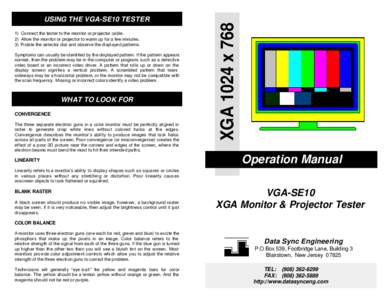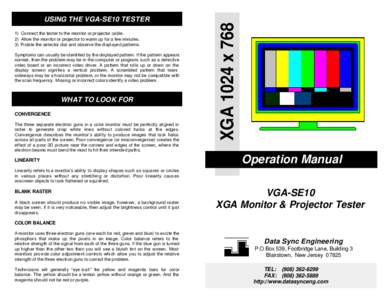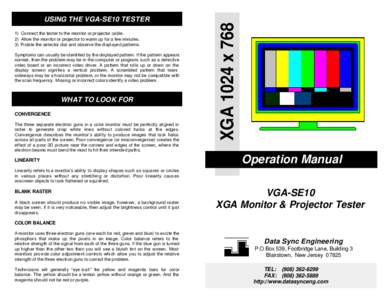
| Document Date: 2008-01-21 13:34:05
Open Document File Size: 343,02 KBShare Result on Facebook
City VGA / Blairstown / / Event Product Issues / / Facility Footbridge Lane / / / / Position incorrect video driver / / Product video board / / ProgrammingLanguage DC / / ProvinceOrState New Jersey / / URL http /
SocialTag |