 Date: 2015-04-30 17:25:58Computing Technology Network protocols Wireless networking Networking hardware Computer network security Port forwarding Routing Universal Plug and Play Wi-Fi Ethernet Router | |  LS-PTC300 CAMERA MANUAL Hardware Installation 1) Insert the power cable and the Wi-Fi antenna into their respective ports on the camera. Tighten the Wi-Fi antenna until it is secure and not loose. 2) Insert one end of t LS-PTC300 CAMERA MANUAL Hardware Installation 1) Insert the power cable and the Wi-Fi antenna into their respective ports on the camera. Tighten the Wi-Fi antenna until it is secure and not loose. 2) Insert one end of t
Add to Reading ListSource URL: www.lockstate.comDownload Document from Source Website File Size: 430,03 KBShare Document on Facebook
|


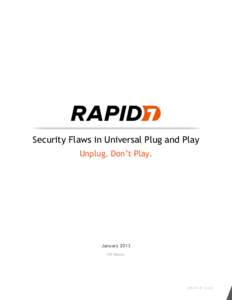
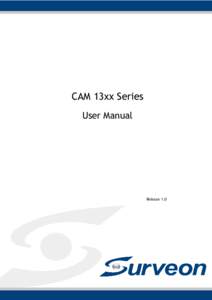


 LS-PTC300 CAMERA MANUAL Hardware Installation 1) Insert the power cable and the Wi-Fi antenna into their respective ports on the camera. Tighten the Wi-Fi antenna until it is secure and not loose. 2) Insert one end of t
LS-PTC300 CAMERA MANUAL Hardware Installation 1) Insert the power cable and the Wi-Fi antenna into their respective ports on the camera. Tighten the Wi-Fi antenna until it is secure and not loose. 2) Insert one end of t